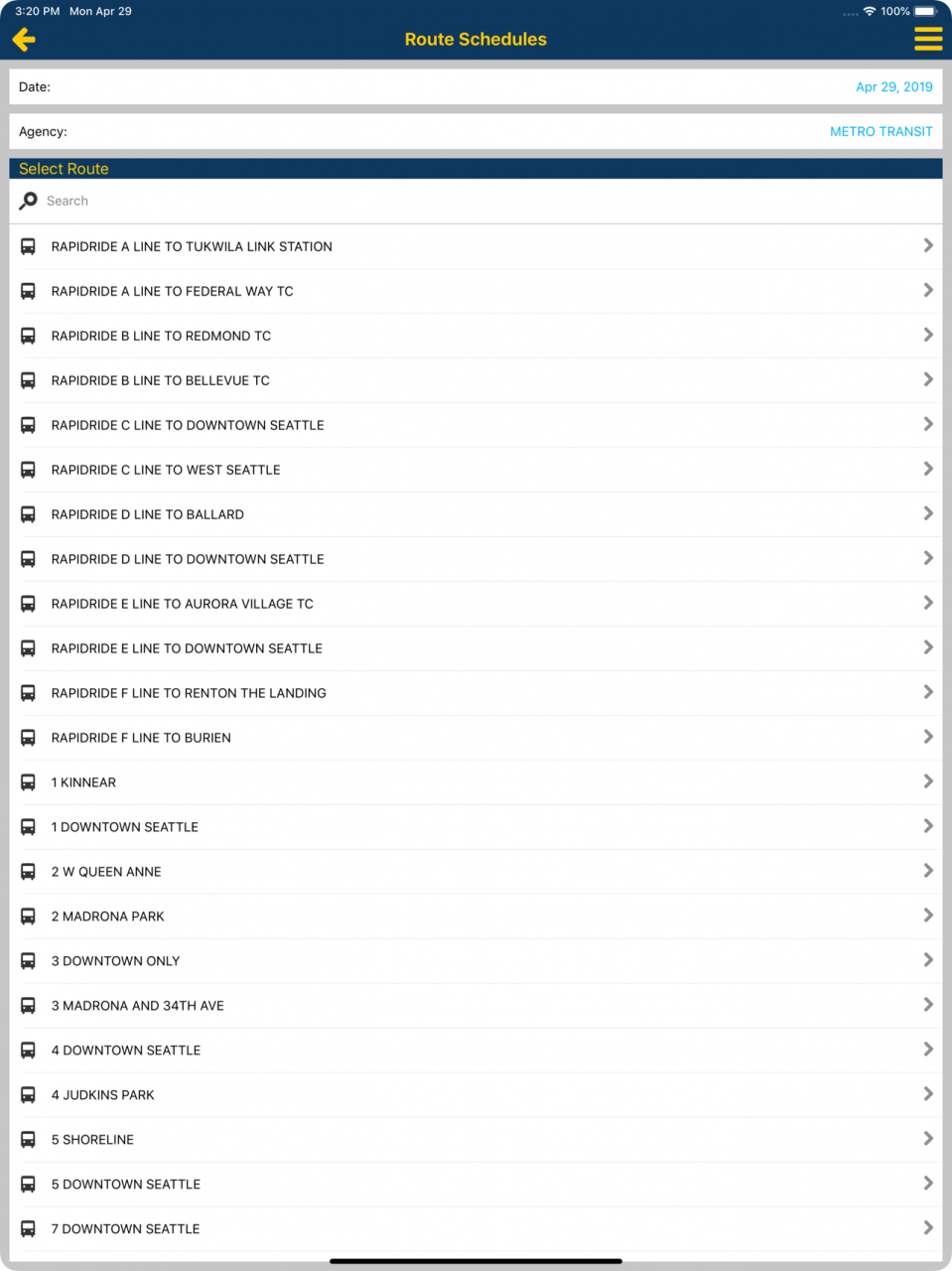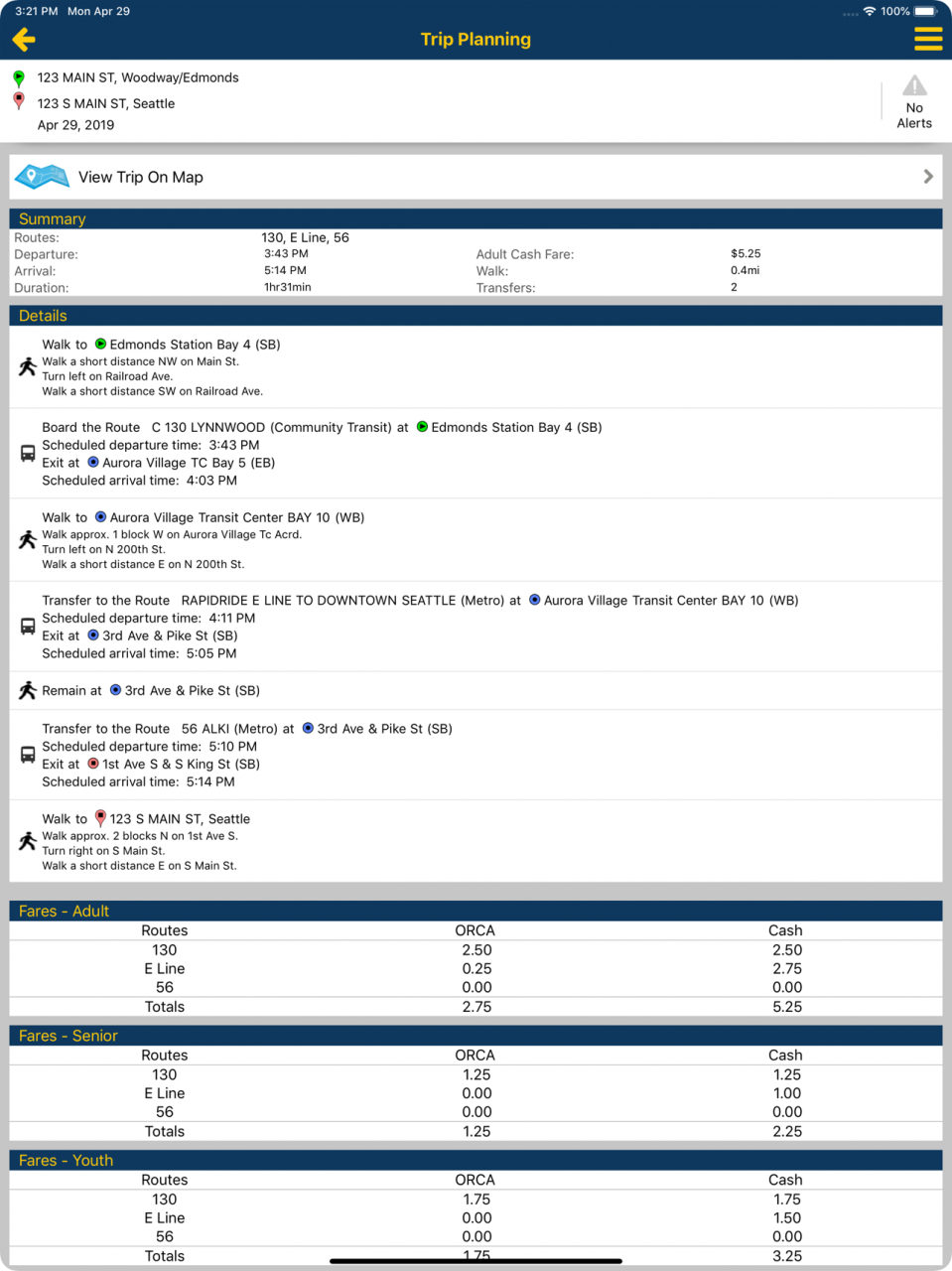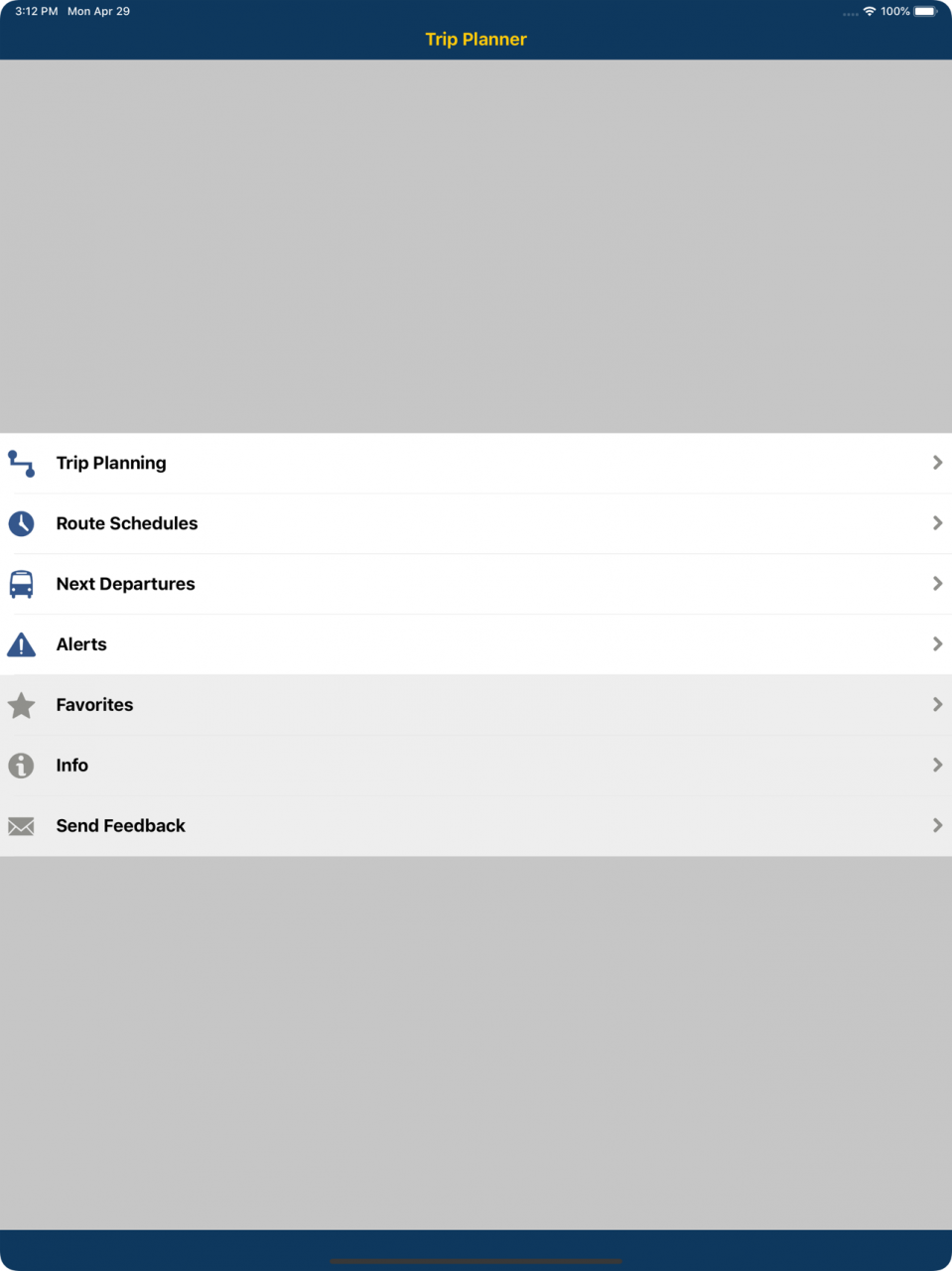Puget Sound Trip Planner 1.0.13322
Continue to app
Free Version
Publisher Description
Plan your transit trip, find your best stops, and see your next departures no matter where you are in the Puget Sound region, or where you want to go. The Puget Sound Trip Planner app does it all and more. It works with all modes of public transportation – bus, train, light rail, streetcar, ferry, water taxi and the monorail. And, it includes a combination of features not found in any other trip planner.
Its unique blending of regional trip planning with real-time arrivals lets you navigate the whole region while you’re on the go. Plus, it has all the information and details about your trips – complete route schedules, helpful maps, new ways to customize your trips, service alerts, fares, walking distances and much, much more.
Whether getting around Seattle, or commuting from Everett, Olympia or Issaquah, the Puget Sound Trip Planner makes the best use of your time and energy. Get this free app for your iPhone today!
FEATURES
The Puget Sound Trip Planner app includes data from the following transit agencies:
• King County Metro Transit
• Sound Transit
• Pierce Transit
• Community Transit
• Everett Transit
• Intercity Transit
• King County Water Taxi
• Snoqualmie Valley Transportation
• Seattle Streetcar
• Monorail
• Washington State Ferries
Trip Planning:
• Cross agency, regional trip planning
• Fully customizable trip plan preferences, including transportation mode, walking distance and more
• Plan trips using popular landmarks, addresses or your own contacts
• Full trip itineraries with fare information, actual walking distance, and map view
• List of recent trip plans
Route Schedules:
• Access to scheduled times for all transit agencies in the region
• Create Point-to-Point schedules within a route
• Map based route traces
• Filter by Agency
• Search by route or headway sign
Next Departures:
• Find Next Departures using stop number, address or landmarks
• Estimated (Est) real time departure times available for all Metro and Metro-operated Sound Transit bus service
• Provides scheduled (Sch) departure times for all agencies at a customer selected stop
• Map and List view of Nearby Stops
• Map based vehicle location for those routes where estimated times are available
• List of recent stops
Alerts:
• List of all regional agencies with links to their individual alerts web page
Favorites:
• Save your favorite locations for use in Trip Planning or Next Departures
Info:
• A contact directory of all regional transit agencies with links to their website, customer service phone number and email address
Send Feedback:
• In-app email form for reporting app related comments or suggestions to King County Metro Transit
May 1, 2019
Version 1.0.13322
Cumulative fixes
About Puget Sound Trip Planner
Puget Sound Trip Planner is a free app for iOS published in the Recreation list of apps, part of Home & Hobby.
The company that develops Puget Sound Trip Planner is King County. The latest version released by its developer is 1.0.13322.
To install Puget Sound Trip Planner on your iOS device, just click the green Continue To App button above to start the installation process. The app is listed on our website since 2019-05-01 and was downloaded 1 times. We have already checked if the download link is safe, however for your own protection we recommend that you scan the downloaded app with your antivirus. Your antivirus may detect the Puget Sound Trip Planner as malware if the download link is broken.
How to install Puget Sound Trip Planner on your iOS device:
- Click on the Continue To App button on our website. This will redirect you to the App Store.
- Once the Puget Sound Trip Planner is shown in the iTunes listing of your iOS device, you can start its download and installation. Tap on the GET button to the right of the app to start downloading it.
- If you are not logged-in the iOS appstore app, you'll be prompted for your your Apple ID and/or password.
- After Puget Sound Trip Planner is downloaded, you'll see an INSTALL button to the right. Tap on it to start the actual installation of the iOS app.
- Once installation is finished you can tap on the OPEN button to start it. Its icon will also be added to your device home screen.